cvrest – free CV builder, Resume builder, Interactive Online-CV Builder, Portfolio Builder, and more.
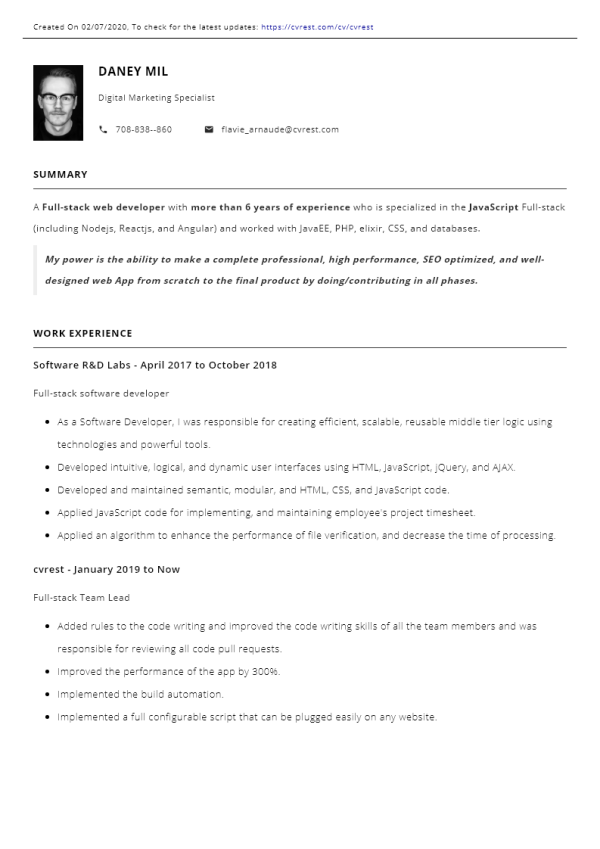
Have you ever needed to make a quick update in your CV to apply for a new job but you postponed it until you back to your home because you have to do it on your PC?
Now there is a new FREE tool which helps us to create, update, and manage our CV any time and anywhere.
This free CV Builder is cvrest.
cvrest, all you need to show your skills
cvrest is a free CV Builder, Resume Builder, Interactive Online-CV Builder, Portfolio Builder, and more.
cvrest also provides us with more than 15 professional CV templates and 9 online CV templates.
To Create your CV for FREE:
1- Go to https://cvrest.com/en/create-cv.
2- Choose your CV Language.
3- Enter your Full Name.
4- Enter your Current Position or Job Title then click next.
5- Enter your email.
6- Select a proper user name.
7- Enter a new password.
8- Click On Create your CV button.
Congratulations… now you can start building your CV by using the smart CV Builder or By importing your LinkedIn Data or Do it latter any time and anywhere by visiting cvrest from your PC, Tablet, Mobile, or any available device.
You can check all the Professional CV templates from here.
You can Check all the Professional Online CV templates from here.
Happy CV Creating 🙂